Documentation
Explore how to store & query data on Tableland—the onchain SQL database.
Program your onchain data
Tableland is a database built on the SQLite engine, providing developers with a web3-native, relational database that easily integrates into their stack. With Tableland, you can:
- Utilize SQL to interact with onchain data, making the development process simpler and more efficient.
- Configure row-level access rules driven by wallet addresses, token ownership, account balances, and any logic you choose.
- Build robust data pipelines that process and distribute large amounts of data for DePIN, DeSci, games, and more, all with smart contracts or SDKs that leverage serverless infra.
Deploy across multiple chains, including Filecoin, Ethereum, Polygon, Arbitrum, and Optimism—and be a part of the growing number of projects using Tableland for data-driven applications.
Get started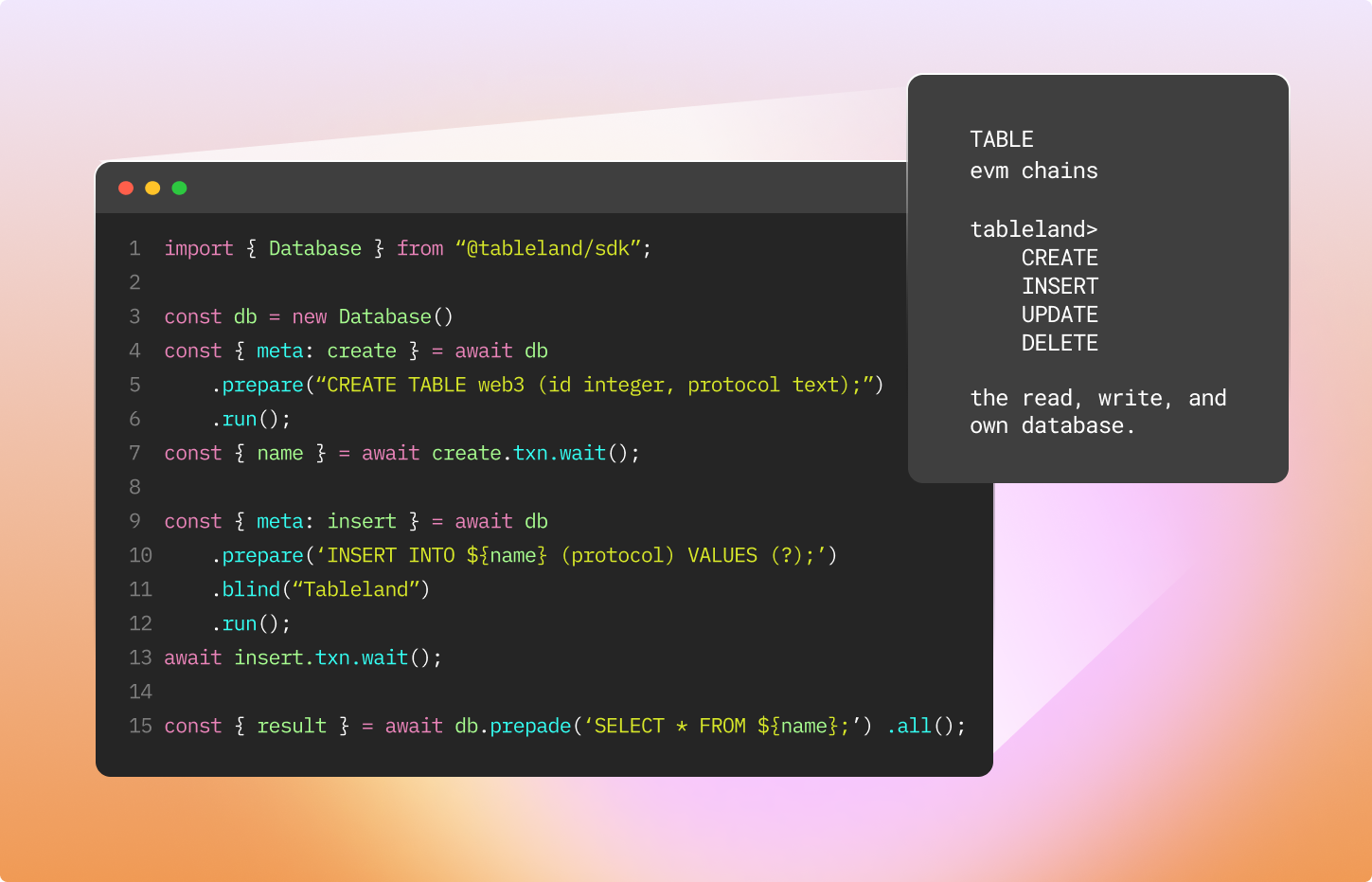
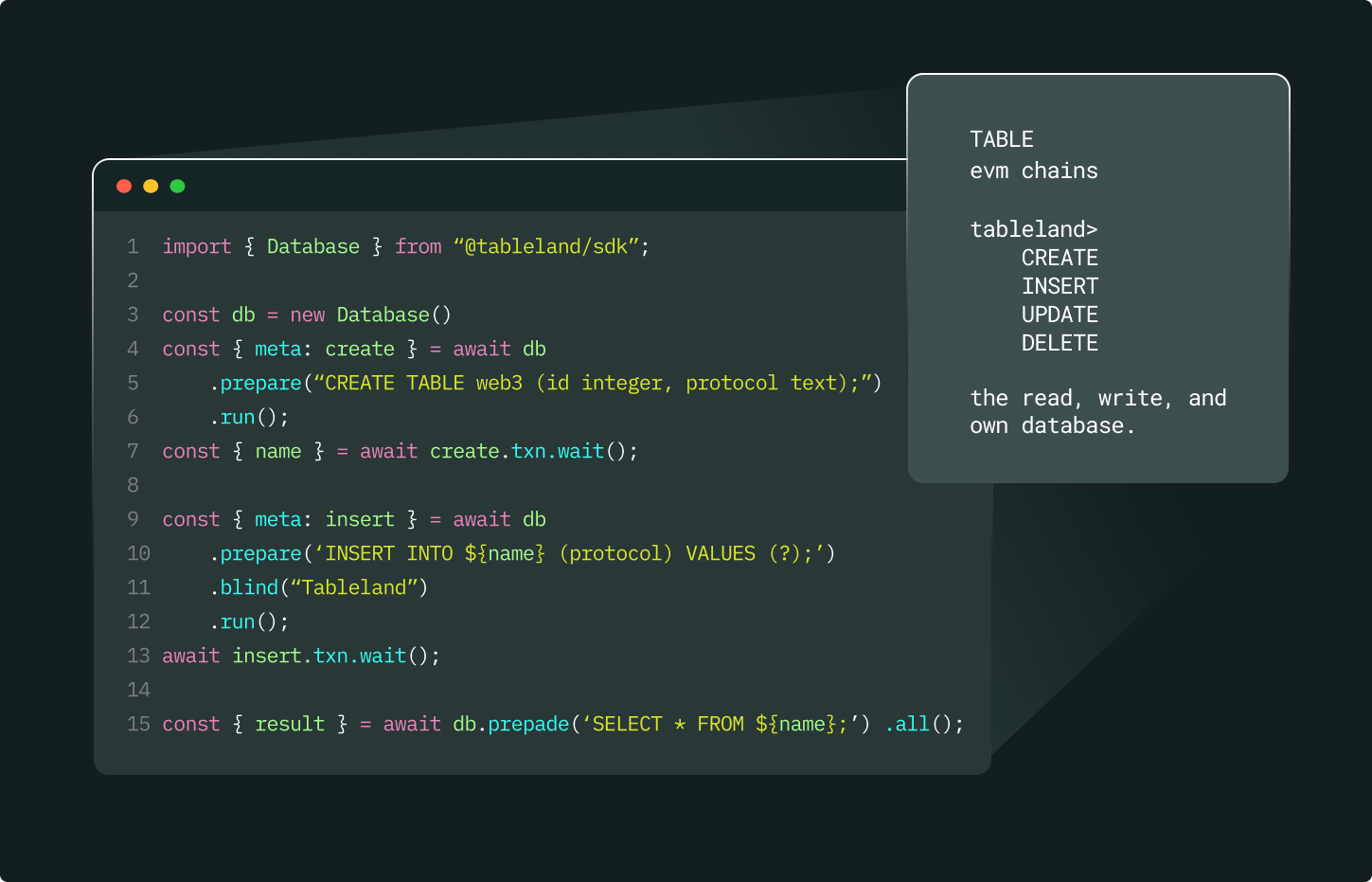
Easy integration
Choose from a variety of options including the JavaScript/TypeScript SDK, smart contracts, CLI tool, or REST API. By using these tools, developers can easily create tables, insert data, and query the database without worrying about the underlying infrastructure.
Flexible data management
Dynamically update your data using onchain actions, with read queries made directly to Tableland. Easily manage both onchain and offchain data, providing greater flexibility and ease of use. Plus, with a network of nodes running SQLite, you can trust that your data is always available and up-to-date.
Granular access control
Configure row-level access rules driven by wallet addresses, token ownership, account balances, & any logic you choose. All tables are minted as ERC721 tokens by a Tableland registry smart contract on each chain, allowing for easy integration with smart contracts & enabling you to create adaptable onchain workflows for collaborative data.